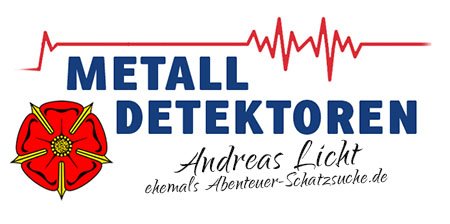Products description
 The ultimate display protection for the XP DEUS II remote control - custom-fit tempered glass to clip on. If the display is already scratched, most scratches will become invisible once the glass is attached!
The ultimate display protection for the XP DEUS II remote control - custom-fit tempered glass to clip on. If the display is already scratched, most scratches will become invisible once the glass is attached!
The tempered glass looks high quality when attached and protects the display of the remote control safely and discreetly from scratches.
Installation instructions:- Step 1: Clean the display (alcohol and cleaning cloth included).
- Step 2: Remove dust with black dust absorber (dust absorber included).
- Step 3: Place the screen on a firm, clean surface so that the cut-out in the protective glass is at the top right.
- Step 4: Place two guide stickers (guide stickers included) anywhere on the non-adhesive side as desired.
- Step 5: Carefully remove the protective film from the glass and lower the glass onto the display with the adhesive side facing down using the guide stickers.
- Step 6: Press on the protective glass from the center outwards with light finger pressure. Done!
Included in delivery
- 1 x XP DEUS II tempered glass screen protector for the remote control (remote control shown in picture is not included)
- 1 x cleaning cloth
- 1 x alcohol pad
- 1 x dust absorber
- 3 x guide stickers
Recommended products:
The ultimate screen protector for the XP DEUS II WS6. The tempered glass looks high-quality when attached and protects the display of the WS 6 headphones safely and discreetly from scratches. 10,50 EUR19 % VAT incl.XP DEUS II belt pouch with magnetic closure for XP Deus II. 19,95 EUR19 % VAT incl.Wireless thanks to patented XP radio protocol, 10 x faster than Blue Tooth, Deus II equalizer & audio options possible in conjunction with DEUS II remote control, Volume control possible on headphones and DEUS II remote control, MI-6 pinpointer connection, Integrated controls, Compact design,... 149,00 EUR19 % VAT incl.BESTSELLER! XP Fundtaschen. XP Pinpointer can be attached to the side of the bag. 25,95 EUR19 % VAT incl.BESTSELLER! The XP Backpack Basic 240 is a lightweight and robust backpack. Simpler than the XP Backpack Profi 280, the Backpack Basic 240 still has room for a complete detector + 1 x pinpointer with its holster + 1 x second coil + 1 x digging pick + 1 x water bottle + snack etc. The handles an... 59,95 EUR19 % VAT incl. Customers who bought this product also bought the following products:
BESTSELLER! The DEUS II protective cover for the remote control protects the keyboard and displays from dirt and scratches. There is a recess on the back so that the remote control with protective cover can also be attached to the boom holder. 22,00 EUR19 % VAT incl.BESTSELLER! XP Fundtaschen. XP Pinpointer can be attached to the side of the bag. 25,95 EUR19 % VAT incl.XP once again pushes the high-end boundaries with the Deus II. This new wireless multi-frequency metal detector is unique in the world in terms of its functions and performance. Once the coil, remote control, headphones and pinpointer are paired, they communicate with each other completely wirele... 1.499,00 EUR19 % VAT incl.
Diesen Artikel teilen:
Kontakt
Beratung
Professionelle & kompetente Metalldetektoren-Beratung für Einsteiger & Fortgeschrittene
Mo.- Fr.: 9:00 - 16.00 UhrBestellung
Deinen Metalldetektor jetzt telefonisch bestellen und schnellen Versand sichern: +49 173 870 70 75 Services
Reparaturservice
Technische Beratung
Inzahlungsnahme
Finanzierungen


The ultimate display protection for the XP DEUS II remote control - custom-fit tempered glass to clip on. If the display is already scratched, most scratches will become invisible once the glass is attached!
The tempered glass looks high quality when attached and protects the display of the remote control safely and discreetly from scratches.
Installation instructions:
The tempered glass looks high quality when attached and protects the display of the remote control safely and discreetly from scratches.
Installation instructions:
- Step 1: Clean the display (alcohol and cleaning cloth included).
- Step 2: Remove dust with black dust absorber (dust absorber included).
- Step 3: Place the screen on a firm, clean surface so that the cut-out in the protective glass is at the top right.
- Step 4: Place two guide stickers (guide stickers included) anywhere on the non-adhesive side as desired.
- Step 5: Carefully remove the protective film from the glass and lower the glass onto the display with the adhesive side facing down using the guide stickers.
- Step 6: Press on the protective glass from the center outwards with light finger pressure. Done!
Included in delivery
- 1 x XP DEUS II tempered glass screen protector for the remote control (remote control shown in picture is not included)
- 1 x cleaning cloth
- 1 x alcohol pad
- 1 x dust absorber
- 3 x guide stickers
The ultimate screen protector for the XP DEUS II WS6. The tempered glass looks high-quality when attached and protects the display of the WS 6 headphones safely and discreetly from scratches.
10,50 EUR
19 % VAT incl.
XP DEUS II belt pouch with magnetic closure for XP Deus II.
19,95 EUR
19 % VAT incl.
Wireless thanks to patented XP radio protocol, 10 x faster than Blue Tooth, Deus II equalizer & audio options possible in conjunction with DEUS II remote control, Volume control possible on headphones and DEUS II remote control, MI-6 pinpointer connection, Integrated controls, Compact design,...
149,00 EUR
19 % VAT incl.
BESTSELLER! XP Fundtaschen. XP Pinpointer can be attached to the side of the bag.
25,95 EUR
19 % VAT incl.
BESTSELLER! The XP Backpack Basic 240 is a lightweight and robust backpack. Simpler than the XP Backpack Profi 280, the Backpack Basic 240 still has room for a complete detector + 1 x pinpointer with its holster + 1 x second coil + 1 x digging pick + 1 x water bottle + snack etc. The handles an...
59,95 EUR
19 % VAT incl.
BESTSELLER! The DEUS II protective cover for the remote control protects the keyboard and displays from dirt and scratches. There is a recess on the back so that the remote control with protective cover can also be attached to the boom holder.
22,00 EUR
19 % VAT incl.
BESTSELLER! XP Fundtaschen. XP Pinpointer can be attached to the side of the bag.
25,95 EUR
19 % VAT incl.
XP once again pushes the high-end boundaries with the Deus II. This new wireless multi-frequency metal detector is unique in the world in terms of its functions and performance. Once the coil, remote control, headphones and pinpointer are paired, they communicate with each other completely wirele...
1.499,00 EUR
19 % VAT incl.
Kontakt
Beratung
Professionelle & kompetente Metalldetektoren-Beratung für Einsteiger & Fortgeschrittene
Mo.- Fr.: 9:00 - 16.00 Uhr
Professionelle & kompetente Metalldetektoren-Beratung für Einsteiger & Fortgeschrittene
Mo.- Fr.: 9:00 - 16.00 Uhr
Bestellung
Deinen Metalldetektor jetzt telefonisch bestellen und schnellen Versand sichern: +49 173 870 70 75
Deinen Metalldetektor jetzt telefonisch bestellen und schnellen Versand sichern: +49 173 870 70 75
Services
Reparaturservice
Technische Beratung
Inzahlungsnahme
Finanzierungen
Reparaturservice
Technische Beratung
Inzahlungsnahme
Finanzierungen
DETEKTOREN & ZUBEHÖR
BEWERTE UNS
Unsere Garantie
Informationen
Hobby Tipps
Welcome back!
Last viewed:
Manufacturer
XP Metal Detectors
Shipping country